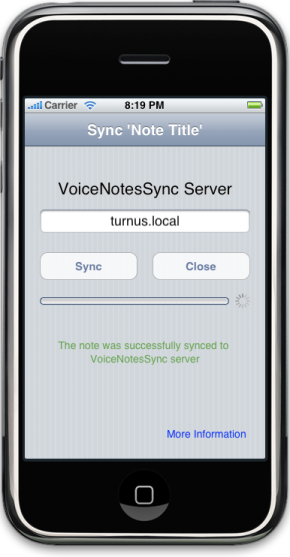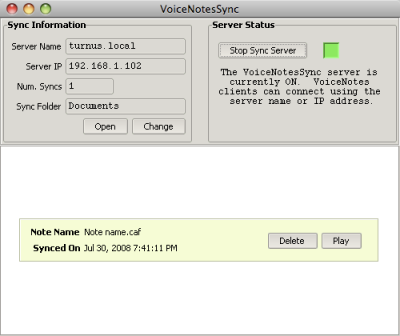VoiceNotesSync
Syncing your voice notes with a PC requires the use of a special application: VoiceNotesSync. VoiceNotesSync is available on Windows and Mac platform. The Windows version requires a Java Runtime Environment version 1.6.0 or later. The Mac version is available for 1.5 and 1.6 JREs. To launch VoiceNotesSync, simply double-click on the application icon.
- Download VoiceNotesSync for Windows
- Download VoiceNotesSync for Mac (JRE 1.6)
- Download VoiceNotesSync for Mac (JRE 1.5)
Once a note has been successfully synced, it appears in the VoiceNotesSync window. To play the note, click on the 'Play' button next to the note name. The play feature is not available in the JRE 1.5 version, to play synced notes in this version, open the sync folder and double-click on the note file you want to play. You can change the folder where notes are stored by clicking on the 'Change' button in the upper-left panel.
For best results, sync notes only when you are connected to a wireless network.
Firewall users: VoiceNotesSync uses TCP port 9005. Additionally,
if you are upgrading from a previous version of VoiceNotesSync, please delete
the older version entirely before installing the new one.
VoiceNoteSync uses the
LipstikLF
look and feel.
Windows launcher created with
Launch4j.
Click here for more information about Java.