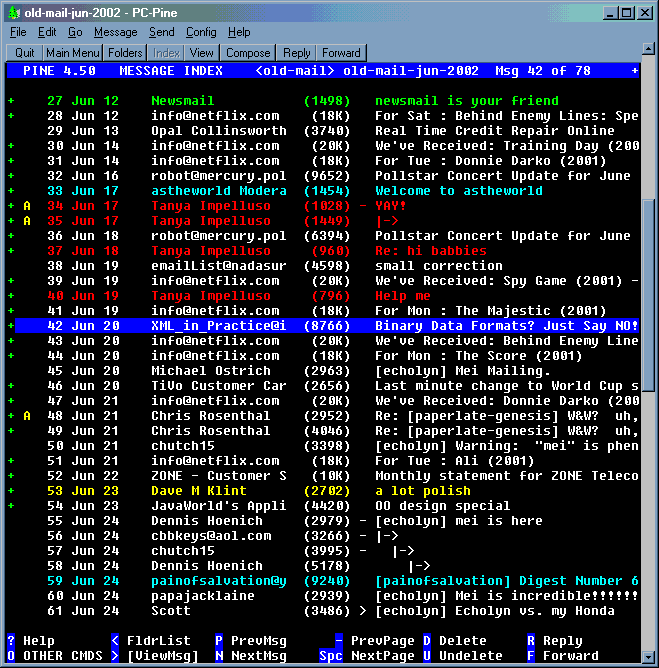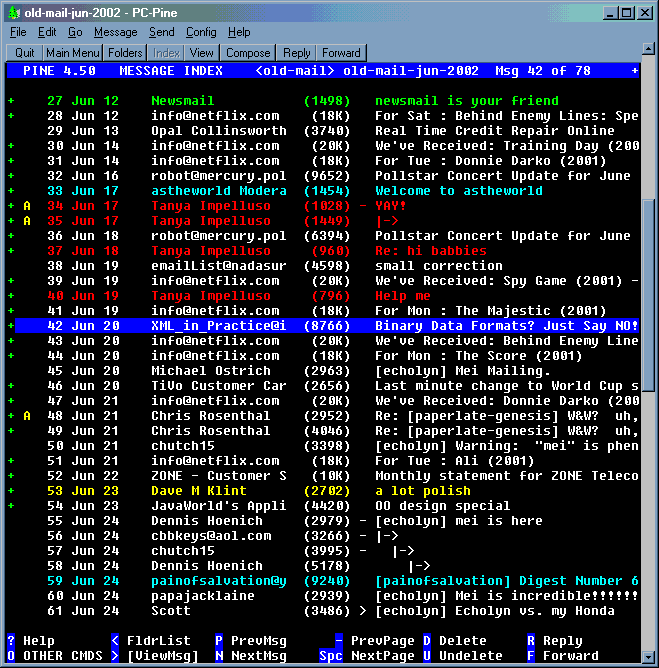
Pine (http://www.washington.edu/pine/) is an excellent text-based mail reader. Coupled with vim, I can honestly say that this deadly combo really whups a hippopotamus' ass. You can run pine from your PC or on a remote machine via telnet or ssh. I use PC-Pine on my home machine because I like to be able to view/save attachments with ease, but when I'm away or visiting my parents I ssh to the remote server and run pine there, and it works great.
Starting with Pine 4.50, it now has threading support, which is really nice if you belong to any mailing lists that you check every now and then. It will sort all of the messages toghether by thread, making following certain message threads much easier. I never really thought I'd care much for threading support, but after using it for some time, it's pretty nice.
I've heard a lot of people say, oh Pine is good and all, but when you want to truly be able to configure your mail program, then use 'mutt'. I always believed that too, but you know what? I tried using mutt. There was some really nice stuff in there, but nothing that I thought was truly superior over Pine. And I think pine is easier to use, so I went back to it. So mutt is certainly nice, but I wouldn't say it's BETTER than pine. Once you go through and configure every minute detail (which I LOVE doing honestly) of pine, I think it can be as powerful as you want or need.
There's a screen shot of one of my pine sessions below. I have different index colors for certain types of email - from my girlfriend, from mailing lists, etc. It makes it easy to quickly glance and see what's what.
I also have it set up to use vim as my mail composer, which is great because PICO (the default editor) is quite wuss-like.
It's quite easy to view and save attachments, especially if you're running pine
on your home PC (or via an XSession). So I don't think you really lose much
with a text-based mail reader over something like Outlook Express or
what-have-you. It's safer, easier to use efficiently, and more configurable.
Try it out. You may enjoy it. Unless you really want to be able to see all
those stupid freaking electronic greeting cards that people forward to you.
In that case, you're probably all set with whatever you have now.